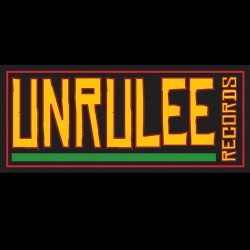presenter on air guide 4
BAY-VIBES PRESENTERS ON AIR GUIDE SECTION 4 2018.
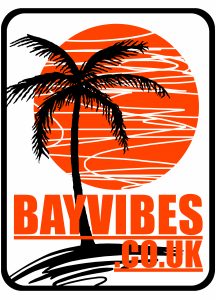
The Studio
Before we get into the operation of the studio and the equipment, it is important to address a few subjects before they become issues. Courtesy, Neatness, Punctuality.Because many people* are sharing BAY-VIBES studio, Courtesy is extremely important
1. When you arrive at ‘BAY-VIBES, don’t walk into the studio un-announced or when the microphone is open.
2. If the ‘on-air’ presenter allows you into the studio during their show, don’t stay any longer than is absolutely necessary.
3. Do not stand in the lobby or right outside the studio talking loudly or laughing.
4. Don’t distract the presenter when they are ‘on air’. Courtesy, Neatness, and Punctuality allows for a smooth and stress-free changeover. The ‘on-air’ presenter should be prepared to give up the seat to the incoming presenter with enough time for the incoming presenter to ‘cue’ their first item and get settled. Broadcasting is the selective use of sound; creating the noises you wish to be heard, and excluding unwanted sounds. That’s why most broadcasting comes from a studio; a reasonably sound-proofed room, acoustically treated to minimise unwanted noise, and to avoid reflection or echoing of sounds created, filled with pieces of equipment which create sound. The studio is the heart of the station and there are strict guidelines about its use. Keep your friends, pets, food, drinks, and cigarettes out of the studio. They are distractions, and can damage the equipment.
Computers and Radio
Volunteers, no matter how dedicated, while attempting to present a ‘professional’ show, will look for the easiest way to achieve that goal. Like it or not, computers have found their way into the presenter’s life. if you can afford it, a laptop is the way to go. Think about it, no more lugging boxes of CD’s, no more shuffling CD’s and no more forgetting to ‘cue’ your next song. If you have a Laptop computer, you can use it to play music on your show. You will need:-
● A 3.5mm stereo plug to 2 x RCA plug cable. This is needed to interface between your laptop computer’s ‘Line Out’ or ‘Headphone’ socket and the Laptop Input sockets provided for the purpose of connecting laptop computers to the desk.
● Music on your laptop’s hard disk (or on an External/portable hard drive).
● A good professional DJ software program on your Laptop
Playing Music from a Laptop Computer
a. Connect Laptop to the input sockets using the 3.5mm stereo jack to 2 RCA plug cable.
b. Ensure that the volume control on your laptop is not muted and that it is set to no more than 90% of maximum level. You MUST ensure that all Windows System Sounds and Alerts are turned OFF and, if you normally use a Graphic Equaliser (EQ) when playing your music at home, it also MUST be turned off or set with all adjustments on zero; also known as ‘FLAT’
c. You control the laptop’s audio level for the correct VU Meter deflection with the fader on the laptop input module you have chosen to use, Laptop 1 or Laptop 2.
d. It is a good idea to always have a few CDs or Mini-discs with you. Problems are bound to happen, and when they do, they will certainly happen at the most inconvenient time.
e. If you are using a compression program, (mp3, OGG Vorbis or other format), when downloading the music to your computer, use the highest formatting level possible*. * Please note that 256kb/s is the recommended minimum for broadcast purposes.
Microphones
Unless you are going to speak ‘on air’, it is very important that you are quiet when the ‘ON-AIR’ (red light) is lit. As soon as a microphone channel is opened, the microphone will pick up most sounds in the studio, including rustling of paper, open and closing CD players, and some sound from outside. You and your trainer should mutually agree on an appropriate signal to indicate that you or the trainer are about to open the microphone, or that the microphone is open. We have all seen people using a microphone and it looked as though they were about to swallow it. That is not the proper way. The distance between your mouth and the microphone should be about 20cm, the width of a sheet of paper or two fists.2Always treat every microphone as being ‘alive’. It could save you embarrassment (or worse), if you say something ‘off-air’ that you shouldn’t have
Monitoring
It is essential to grasp the crucial difference between monitoring signal levels by listening, compared with visually on the VU meters and the ‘Overload’ indicators on the desk. The volume that you hear through the studio Monitor Speakers or headphones is only very loosely related to the level of the signal being transmitted, because the volume control for the speakers and, possibly also on your headphones, can be operated independently of the signal that is being broadcast. The level being broadcast is totally reliant on the levels displayed on the VU meters. The studio is equipped with Monitor Speakers that let you hear what is being broadcast from all program sources except the microphones. The Studio Monitors are muted whenever any microphone is open, to avoid acoustic feedback. This function makes it mandatory to wear headphones whenever you have a microphone open, so you can be sure you are broadcasting audio, rather than ‘dead-air’. It’s worthwhile getting into the habit of removing your headphones as soon as you finish talking. By doing so, the silence in the studio will remind you that a microphone is still open. You may just save yourself the embarrassment of broadcasting private conversation by adopting this technique.
Use the VU meters!
As previously mentioned, the Studio Monitors and your headphones cannot be used to determine correct program levels. The ONLY way to ensure the correct level is being broadcast is to set the program source fader to produce the correct deflection of the VU Meters. Maintaining the correct level on the VU Meters is quite important. The ideal program level setting is that which causes the VU meters to deflect to the zero mark on their scale. However, producing this ‘ideal’ setting is rarely possible in practice. Generally, if the meters are within the range of -6 to 0, with an occasional deflection into the red area of 0 to +3, the fader setting is adequate. Constant deflection into the red may make the program source sound harsh and this is to be avoided, whilst levels constantly below -6 will result in a program that sounds ‘soft’, or low in volume. There is another ‘however’. Classical music, in particular, generally has a large dynamic range (the difference between the loudest and the softest passages) compared with ‘pop’ music, and it is generally considered ideal to allow the levels of a classical piece being broadcast to retain its proper audio level range, rather than ‘ride’ the fader — a term used when the fader is constantly being adjusted to ensure correct VU Meter deflection. Even with Classical Music, it is important that there is not constant VU Meter deflection above the 0 (zero) mark on the scale. Between the Left and Right VU Meters are two red indicators, labeled ‘O’LOAD’, whose purpose is to indicate when a program source is excessively high in level. Ideally, these indicators should not illuminate, however, because their response time to audio peaks in a program source is much faster than the response time of the VU Meter needles, it is possible for the ‘O’LOAD’ indicators to be ‘on’, even though the VU Meters are not indicating excessive level. In this case, be guided by the ‘O’LOAD’ indicators and reduce the program level to minimise the frequency of illumination of the red indicators. Because program sources vary in level (even adjacent tracks on a CD can be vastly different), constant monitoring of the VU Meters is essential to maintaining a constant volume level for our listeners who do not want to be continually adjusting the volume control on their radio, simply because you are not doing your job properly.